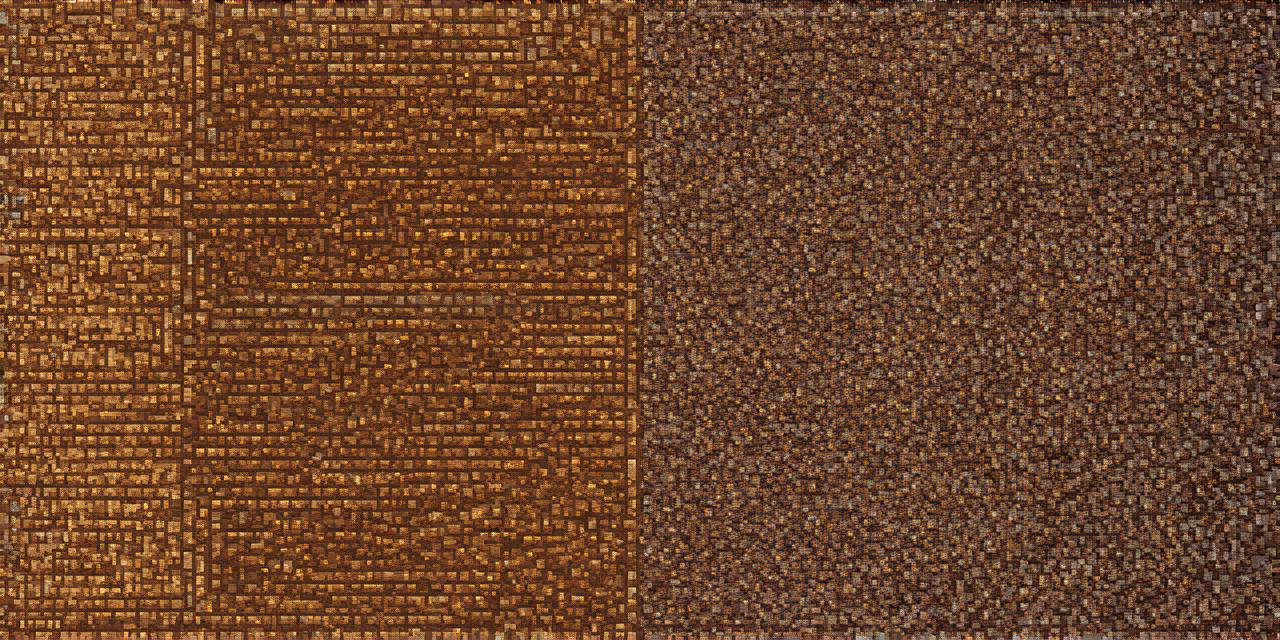Unity is a popular game engine that allows developers to create 2D and 3D games, as well as virtual reality experiences. Many beginners ask if it’s a good choice to start learning Unity, and the answer is yes, it can be a great starting point for those looking to get into game development.
Advantages of using Unity for beginners
- Easy to use: Unity has a user-friendly interface that allows developers to create games without needing extensive programming knowledge. This makes it an ideal choice for beginners who want to start creating games quickly and easily.
- Extensive resources: Unity has a large community of developers who contribute to the platform, which means there are plenty of resources available for those learning the engine. From tutorials and guides to forums and online communities, beginners can find all the help they need to get started.
- Cross-platform compatibility: Unity supports multiple platforms, including Windows, Mac, Linux, iOS, Android, and more. This means that developers can create games that run on a wide range of devices, making it easier to reach a larger audience.
- Wide variety of tools: Unity includes a wide range of tools for game development, from scripting and animation to physics and graphics. This allows beginners to explore different aspects of game development and find the areas they are most interested in.
- Large library of assets: Unity has a large library of pre-made assets, including 3D models, textures, and animations. This can save beginners time and effort when creating games, as they can use these assets to quickly build their own games.
Disadvantages of using Unity for beginners
- Steep learning curve: While Unity is easy to use, it does have a steep learning curve for those who want to master all its features. Beginners may find it challenging to learn all the different tools and techniques required to create complex games.
- Limited control over graphics: Unity uses its own rendering engine, which can limit the level of control that developers have over the graphics in their games. While this can be a disadvantage for those who want complete control over the visuals, it also means that beginners don’t need to have advanced knowledge of graphics programming to create games with Unity.
- Limited support for certain platforms: While Unity supports multiple platforms, there are some platforms that it doesn’t support as well as others. For example, Unity has limited support for the PlayStation and Nintendo Switch consoles, which may be a disadvantage for developers who want to create games for these platforms.
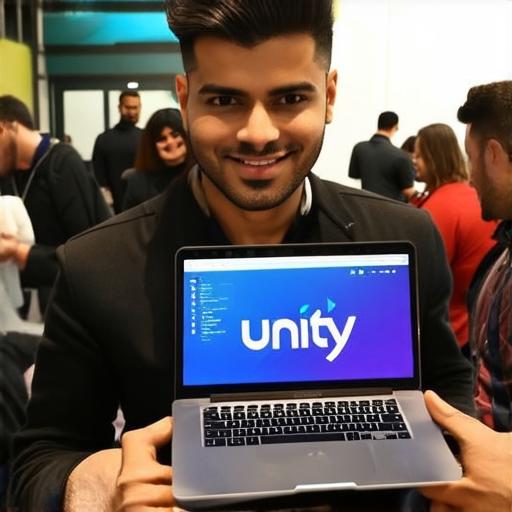
Conclusion
In conclusion, Unity can be a great choice for beginners looking to get into game development. While it does have some limitations, the advantages it offers make it an excellent starting point for those wanting to create games quickly and easily. As with any new technology, there will be a learning curve, but with dedication and hard work, beginners can master Unity and create their own games.