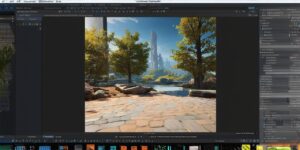Unity 3D is a powerful game development engine that allows developers to create stunning 3D games and experiences. While Unity does have some built-in graphics capabilities, it is often recommended to use a dedicated graphics card (GPU) to get the best performance out of your Unity projects.
Why Use a Graphics Card with Unity?
There are several reasons why a graphics card is often recommended when using Unity:
- Performance: A dedicated graphics card can significantly improve the performance of your Unity projects, especially when working with complex 3D scenes and effects. This is because GPUs are optimized for handling graphics tasks and can process large amounts of data much faster than CPUs (central processing units).
- Graphics Quality: A graphics card can also help you achieve higher quality graphics in your Unity projects. This is because GPUs have more powerful rendering capabilities than CPUs, allowing them to handle more complex shaders and effects.
- Development Time: Using a graphics card can also save you time during the development process. This is because GPUs can handle certain tasks much faster than CPUs, allowing you to spend more time on other aspects of your project, such as gameplay or level design.
Options for Those Without a Graphics Card
While a dedicated graphics card is often recommended when using Unity, there are some options available for those who don’t have access to one:
- Integrated Graphics: Some CPUs come with built-in graphics capabilities, which can be used in place of a dedicated graphics card. While these integrated graphics may not be as powerful as a dedicated GPU, they can still provide adequate performance for less demanding Unity projects.
- Cloud Services: Another option is to use cloud services that offer access to remote GPUs. These services allow you to rent GPU resources on-demand, which can be a cost-effective solution for those who only need graphics capabilities occasionally.
- Emulators: Finally, there are some emulators available that allow you to run Unity projects on a computer without a dedicated graphics card. However, these emulators may not provide the same level of performance as a dedicated GPU and may be less stable than using a dedicated graphics card.

Conclusion
In conclusion, while Unity does have some built-in graphics capabilities, it is often recommended to use a dedicated graphics card for the best performance and graphics quality. However, there are options available for those who don’t have access to one, including integrated graphics, cloud services, and emulators. Ultimately, the decision of whether or not to use a graphics card will depend on the specific needs of your Unity project and the resources available to you.