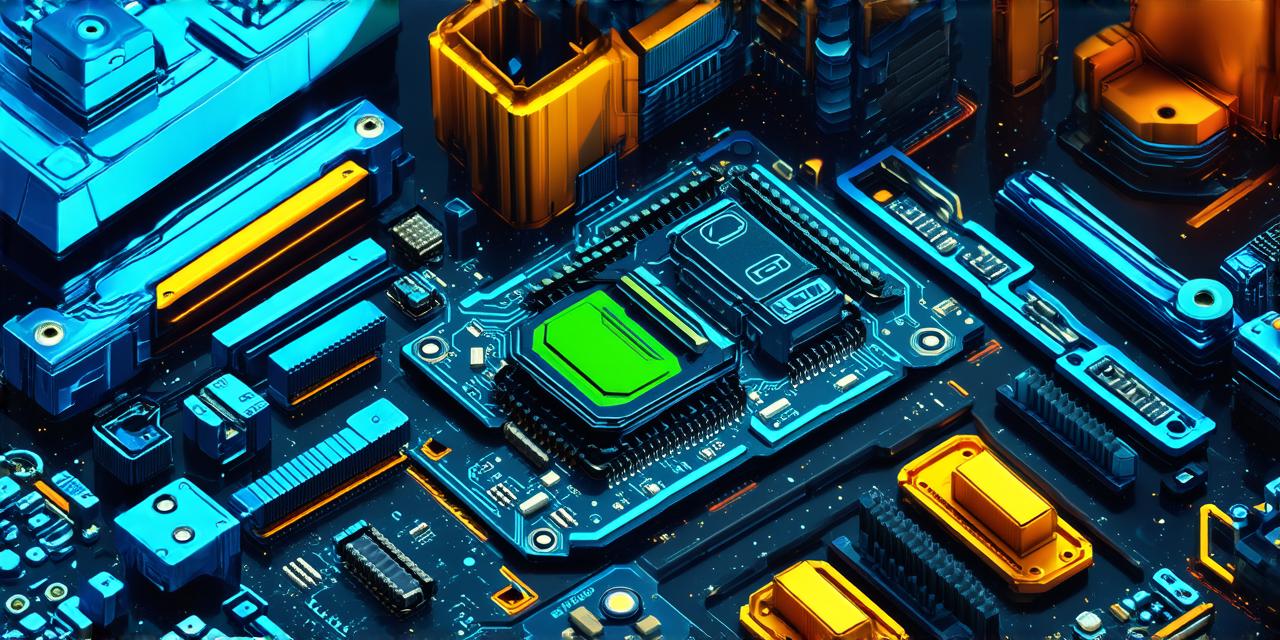Introduction
3D game development is a complex process that requires knowledge of various programming languages, art and design skills, and a lot of patience. However, with the right tools and resources, anyone can create their own 3D game. In this beginner’s guide, we will explore the steps required to create a simple 3D game using Unity, one of the most popular game engines.
Prerequisites
Before diving into the process of creating a 3D game, there are a few things you need to know and have:
- Basic computer skills: You should be familiar with using a computer, installing software, and navigating file systems.

- Knowledge of programming: While not necessary for creating 3D games, having some basic knowledge of programming languages like C or Java can be helpful when working with game engines.
- Creativity and imagination: A good 3D game requires a lot of creativity and imagination to come up with ideas for characters, environments, and gameplay mechanics.
Getting Started with Unity
Unity is one of the most popular game engines used by professionals and beginners alike. To get started with Unity, follow these steps:- Download and install Unity: Go to the Unity website (https://unity3d.com/get-unity) and download the latest version of Unity. Follow the installation instructions to install Unity on your computer.
- Create a new project: Once you have installed Unity, open it up and create a new 3D game project. You can do this by going to the "Assets" menu and selecting "Create" > "Project". Give your project a name and choose a location to save it.
- Set up the scene: The scene is the main area where you will create your 3D game. To set up the scene, go to the "Scene" menu and select "New Scene". This will create an empty scene in which you can add objects, characters, and other elements.
Creating Your Game Assets
Game assets are the building blocks of your 3D game. These include characters, environments, objects, and other elements that make up your game world. To create your game assets, follow these steps:
- Use a 3D modeling program: There are many 3D modeling programs available that you can use to create your game assets. Some popular options include Blender, Maya, and 3DS Max. These programs allow you to create 3D models from scratch or import pre-made models.
- Import your models into Unity: Once you have created your game assets, you can import them into Unity using the "Assets" menu. Select "Import Package" and navigate to the location where you saved your 3D model files. Follow the import process to add your assets to your Unity project.
Adding Gameplay Mechanics
Gameplay mechanics are the rules and systems that govern how your game works. These include things like movement, combat, puzzles, and other interactive elements. To add gameplay mechanics to your 3D game, follow these steps:
- Get started with Unity’s built-in components or create custom scripts using programming languages like C#.