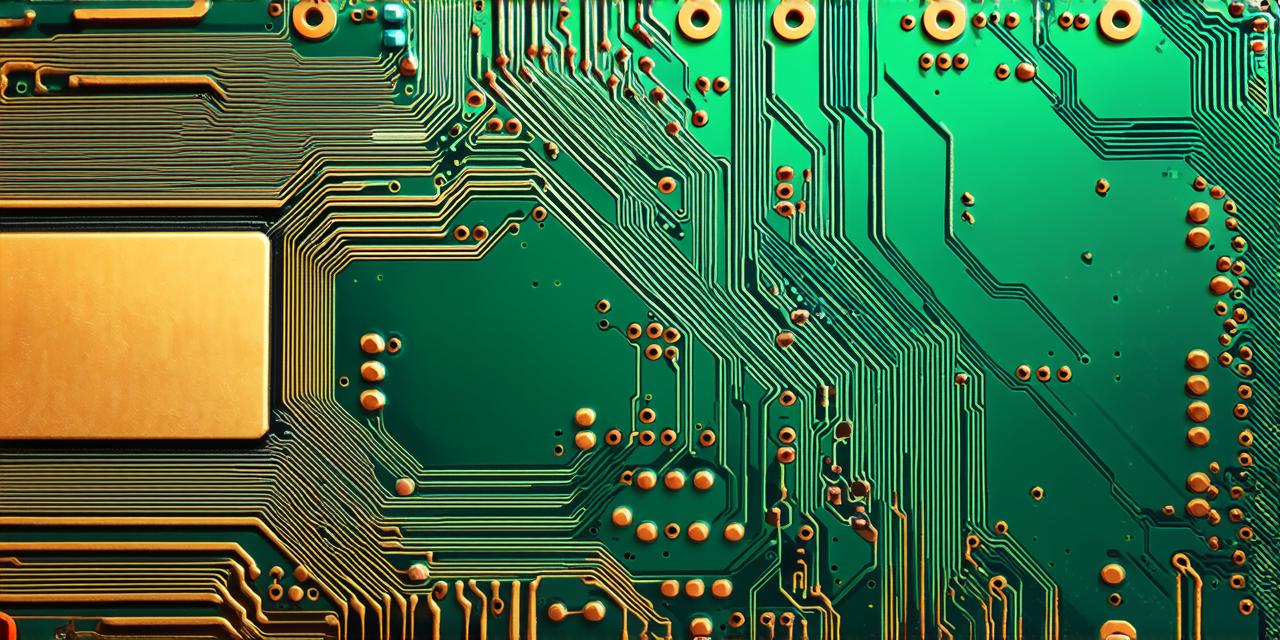Are you a beginner in game development looking for a powerful tool to create your games? Look no further than Unity Engine! In this guide, we will take you through the basics of using Unity Engine to create 2D and 3D games. We’ll cover everything from setting up your first project to creating basic game mechanics and adding graphics. By the end of this guide, you’ll have a solid foundation in Unity and be well on your way to creating your own games!
Getting Started with Unity Engine
Before we dive into the specifics of using Unity Engine, let’s take a quick look at what it is and why it’s such a popular choice for game development.
What is Unity Engine?
Unity Engine is a cross-platform game engine that allows developers to create games for a variety of platforms including PC, mobile, consoles, and more. It’s an open-source software, which means it’s free to use and distribute.
Why Choose Unity Engine?
Ease of Use: Unity Engine is designed to be user-friendly, making it easy for beginners to get started with game development.
Cross-Platform Compatibility: With Unity Engine, you can create games that run on multiple platforms, which means your game can reach a larger audience.
Powerful Graphics Capabilities: Unity Engine has powerful graphics capabilities, allowing you to create stunning 2D and 3D games with high-quality visuals.
Large Community: Unity Engine has a large community of developers who contribute to the software and provide support to other developers.
Setting Up Your First Project in Unity Engine
Now that we’ve covered the basics of what Unity Engine is and why it’s such a popular choice, let’s take a look at how to set up your first project in Unity Engine.
Downloading Unity Engine
The first step in using Unity Engine is to download it from the official website. You can download the latest version of Unity Engine for free.
Installing Unity Engine
Once you’ve downloaded Unity Engine, you’ll need to install it on your computer. The installation process is straightforward and should take only a few minutes.
Creating Your First Project
After you’ve installed Unity Engine, you can create your first project by opening the Unity Editor. The Unity Editor is the main interface for creating games in Unity Engine.
Creating Basic Game Mechanics in Unity Engine
Now that we have our first project set up, let’s take a look at how to create some basic game mechanics using Unity Engine.
Adding Basic Movement
The first thing you’ll want to add to your game is movement. In Unity Engine, you can add movement to your game objects using the built-in Rigidbody component.
- Select the game object you want to add movement to in the Hierarchy view.
- Go to the Component menu and select Rigidbody.
- In the Inspector view, adjust the settings for the Rigidbody component as needed.
- To add movement to the game object, you can use the Unity Editor’s built-in Animation window.

Adding Basic Camera Controls
Another important aspect of any game is camera control. In Unity Engine, you can add basic camera controls using the built-in Camera component.
- Select the game object that will act as the main camera in your scene in the Hierarchy view.
- Go to the Component menu and select Camera.
- In the Inspector view, adjust the settings for the Camera component as needed.
- …