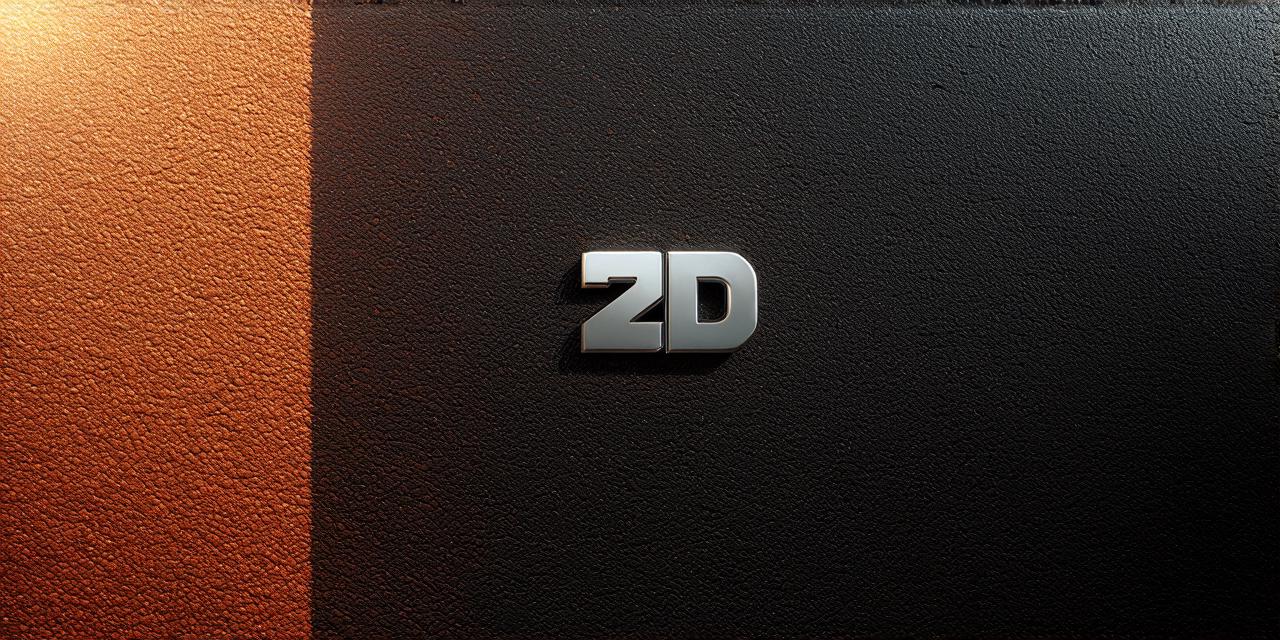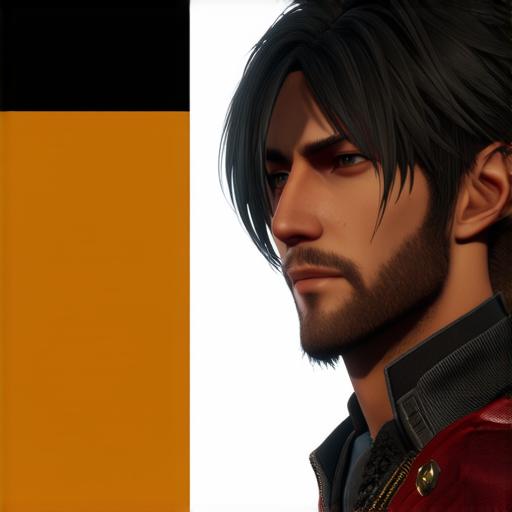
When it comes to creating 3D applications, Unity is one of the most popular game engines out there. One of the key aspects of building any 3D application is using 3D models. In this article, we will explore how Unity uses 3D models and how you can use them in your own projects.
What are 3D Models?
Before we dive into how Unity uses 3D models, let’s first define what they are. A 3D model is a digital representation of a physical object that has three dimensions: length, width, and depth. These models can be created using various software such as Blender, Maya, or 3DS Max.
How does Unity use 3D Models?
Unity uses 3D models in several ways, including:
-
Game Development: One of the primary uses of 3D models in Unity is game development. You can use 3D models to create characters, objects, and environments for your games. These models can be imported into Unity as meshes, which are essentially a collection of vertices, edges, and faces that define the shape of the object.
-
Virtual Reality (VR) Development: Unity also uses 3D models in VR development. You can use 3D models to create virtual environments and interactive objects that users can interact with in the VR world.
-
Augmented Reality (AR) Development: Unity also supports AR development, where you can use 3D models to overlay digital content onto the real world. For example, you could use an AR app to see a virtual model of a product in your home before buying it.
-
Advertising and Marketing: Unity is also used in advertising and marketing campaigns. You can use 3D models to create interactive ads that engage users and capture their attention.
How do I create 3D Models for Unity?
If you want to create 3D models for Unity, there are several software options available, including:
-
Blender: Blender is a free and open-source 3D modeling software that is widely used in the industry. It offers a wide range of tools and features for creating 3D models, including sculpting, rigging, animation, and more.
-
Maya: Maya is a proprietary 3D modeling software that is used by many professionals in the industry. It offers advanced tools and features for creating 3D models, including deformation, animation, and simulation.
-
3DS Max: 3DS Max is another proprietary 3D modeling software that is widely used in the industry. It offers a wide range of tools and features for creating 3D models, including sculpting, animation, and more.
In conclusion, Unity uses 3D models in several ways, including game development, VR development, AR development, and advertising and marketing. If you want to create 3D models for Unity, there are several software options available, including Blender, Maya, and 3DS Max.